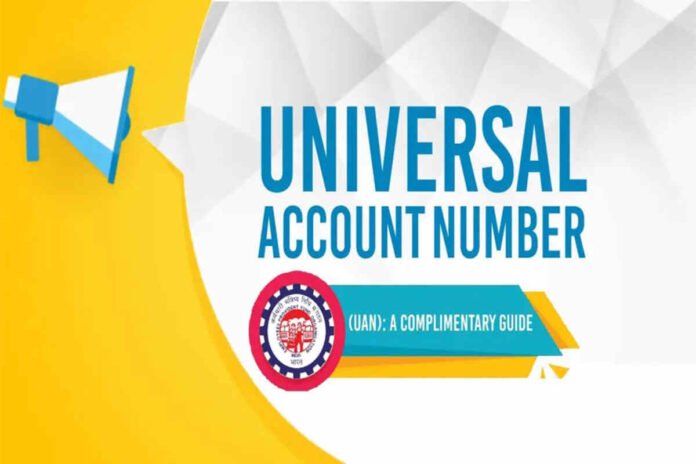-
Don’t Panic – Easy Steps to Retrieve or Find Your UAN Number
If you’re among those individuals who contribute to the Employees’ Provident Fund (EPF) and are clueless about your Universal Account Number (UAN) or have simply forgotten it, worry not! The UAN is a crucial 12-digit identifier assigned by the EPFO, facilitating easy access to your PF balance. In case you find yourself in a situation where you need to retrieve or find your UAN number, we’ve got you covered with these hassle-free methods:
Method 1: Through the EPFO Website
- Navigate to the official EPFO website.
- Click on the ‘Services’ section.
- Select ‘Member UAN/Online Service (OCS/OTCP).’
- Choose ‘Know your UAN.’
- Enter your registered mobile number and captcha.
- Input the OTP received.
- Fill in additional details (name, date of birth, Aadhaar number).
- Click ‘Show my UAN’ to view your UAN number on the screen.
Method 2: Via SMS
- Compose a message in the format: EPFOHO UAN number.
- Send the message to 7738299899 from your registered mobile number.
- Shortly, you’ll receive a reply containing your UAN number.
Method 3: Through Missed Call
- Dial 01122901406 from your registered mobile number.
- Allow the call to disconnect after a few rings.
- You’ll receive a message on your phone, which will include various details, including your UAN number.
These straightforward methods ensure that you can easily retrieve or find your UAN number without unnecessary stress. Stay informed about your PF balance and enjoy the benefits of your Provident Fund effortlessly!